Xoş gördük bu mövzumuzda Exchange 2010-nun upgrade-i zamanı qarşılaşdığım çətinliklərin həllini qeyd edəcəyəm. Bu mövzumuz məqalə xarakteri daşımır. Burda əsasən SP3 paketinə keçid zamanı atılmış addımlar və nəticələr paylaşılıb. Addım və əməliyyatlar aşağıdakı kimidir.
Metod 1
E:\exch>setup /p
Welcome to Microsoft Exchange Server 2010 Unattended Setup
Preparing Exchange Setup
Copying Setup Files COMPLETED
No server roles will be installed
Mailbox Role
Performing Microsoft Exchange Server Prerequisite Check
Configuring Prerequisites COMPLETED
Organization Checks FAILED
A Setup failure previously occurred while installing the Mailbox role. Either run Setup again for just this role, or remove the role using Control Panel. The Exchange Server setup operation didn’t complete. More details can be found in ExchangeSetup.log located in the <SystemDrive>:\ExchangeSetupLogs folder.
Exchange Server setup encountered an error.
Metod 2
E:\exch>setup /m:upgrade
Welcome to Microsoft Exchange Server 2010 Unattended Setup
Preparing Exchange Setup
Copying Setup Files COMPLETED
The following server roles will be upgraded
Languages
Hub Transport Role
Client Access Role
Mailbox Role
Management Tools
Setup previously failed while performing the action “Install”. You can’t resume setup by performing the action “BuildToBuildUpgrade“. Exchange Server setup encountered an error.
E:\exch>
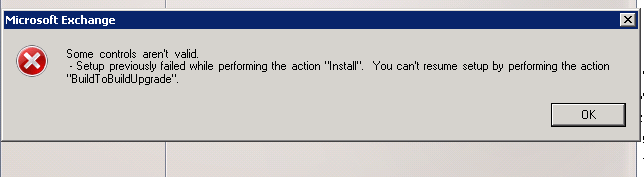
Metod 1-2 (Həll)
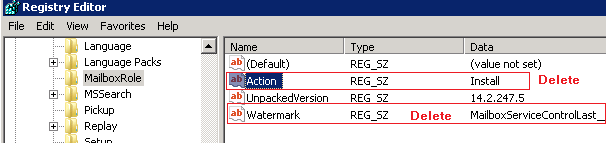
Problem çıxan server üzərindəki, Mailbox altında olan Action və Watermark ləvğ edirik.
HKEY_LOCAL_MACHINE\SOFTWARE\Microsoft\ExchangeServer\v14\MailboxRole
Bu addımdan sonra
Yenidən Sp3 yükləmyə çalışırıq…
Metod 1
E:\exch>setup /p
Welcome to Microsoft Exchange Server 2010 Unattended Setup
Preparing Exchange Setup
Copying Setup Files COMPLETED
No server roles will be installed
Mailbox Role
Performing Microsoft Exchange Server Prerequisite Check
Configuring Prerequisites COMPLETED
Organization Checks COMPLETED
Configuring Microsoft Exchange Server
Organization Preparation COMPLETED
This server role can’t be installed because the following roles aren’t current: BridgeheadRole ClientAccessRole AdminToolsRole. The Exchange Server setup operation didn’t complete. More details can be found in ExchangeSetup.log located in the <SystemDrive>:\ExchangeSetupLogs folder.
Exchange Server setup encountered an error.
E:\exch>
Metod 2
E:\exch>setup /m:upgrade
Welcome to Microsoft Exchange Server 2010 Unattended Setup
Preparing Exchange Setup
Copying Setup Files COMPLETED
The following server roles will be upgraded
Languages
Hub Transport Role
Client Access Role
Mailbox Role
Management Tools
Performing Microsoft Exchange Server Prerequisite Check
Configuring Prerequisites COMPLETED
Language Pack Checks COMPLETED
Hub Transport Role Checks COMPLETED
Client Access Role Checks COMPLETED
Mailbox Role Checks COMPLETED
Install hotfix Microsoft Knowledge Base article 2550886 from http://support.microsoft.com/kb/2550886 to improve Windows Failover Cluster transient communication instability when deploying stretched Database Availability Groups across datacenters.
Configuring Microsoft Exchange Server
Preparing Setup COMPLETED
Stopping Services FAILED
The following error was generated when “$error.Clear(); & $RoleBinPath\ServiceControl.ps1 -Operation:DisableServices -Roles:($RoleRoles.Replace(‘Role’,”).Split(‘,’)) -SetupScriptsDirectory:$RoleBinPath; & $RoleBinPath\ServiceControl.ps1 Stop $RoleRoles.Replace(‘Role’,”).Split(‘,’) ” was run: “Service ‘MSExchangeSA’ failed to reach status ‘Stopped’ on this server.”. The Exchange Server setup operation didn’t complete. More details can be found in ExchangeSetup.log located in the <SystemDrive>:\ExchangeSetupLogs folder.
Exchange Server setup encountered an error.
E:\exch>
PS C:\Users\exadmin> Get-Service *exch*
StopP… MSExchangeSA Microsoft Exchange System Attendant
Stopped MSExchangeSearch Microsoft Exchange Search Indexer
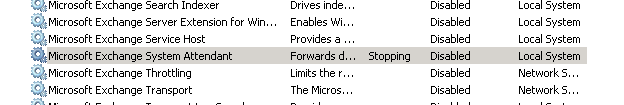
Servis stop olmadığı üçün sistemi restart edib həmin serivisi manul stop edərək digər exchange servislərini start edirəm, qurulum yarmçıq qalıdğı üçün servislər disable moddadır. Digər servisləri Enable-Start , Microsoft Exchange System Attendant servisinin qurulumda bir daha sıxntı çıxarmasını əngəlləmək üçün manual stop edirəm.
PS S:\> Get-Service *exch*
Running MSExchangeRPC Microsoft Exchange RPC Client Access
Stopped MSExchangeSA Microsoft Exchange System Attendant
Running MSExchangeSearch Microsoft Exchange Search Indexer
PS S:\>
Yenidən Metod 2 ilə davam edirik.
E:\exch>setup /m:upgrade
Welcome to Microsoft Exchange Server 2010 Unattended Setup
Preparing Exchange Setup
Copying Setup Files COMPLETED
The following server roles will be upgraded
Languages
Hub Transport Role
Client Access Role
Mailbox Role
Management Tools
Performing Microsoft Exchange Server Prerequisite Check
Configuring Prerequisites COMPLETED
Language Pack Checks COMPLETED
Hub Transport Role Checks COMPLETED
Client Access Role Checks COMPLETED
Mailbox Role Checks COMPLETED
Install hotfix Microsoft Knowledge Base article 2550886 from http://support.microsoft.com/kb/2550886 to improve Windows Failover Cluster transient communicatio n instability when deploying stretched Database Availability Groups across datacenters.
Configuring Microsoft Exchange Server
Preparing Setup COMPLETED
Stopping Services COMPLETED
Language Files COMPLETED
Removing Exchange Files FAILED
Couldn’t remove product with code 4934d1ea-be46-48b1-8847-f1af20e892c1. Fatal error during installation. Error code is 1603. The Exchange Server setup operation didn’t complete. More details can be found in ExchangeSetup.log located in the <SystemDrive>:\ExchangeSetupLogs folder. Exchange Server setup encountered an error.
E:\exch>
Bəzi rollup paketləri silib-yüklməyə çalışaraq msi paketləri test etdim ( http://support.microsoft.com/kb/2784788)
MSI © (64:34) [13:34:20:110]: APPCOMPAT: no matching ProductCode found in database.
MSI © (64:34) [13:34:20:110]: MSCOREE not loaded loading copy from system32
MSI © (64:34) [13:34:20:110]: Opening existing patch ‘C:\Windows\Installer\1519a4.msp’.
MSI © (64:34) [13:34:20:110]: Note: 1: 2203 2: C:\Windows\Installer\1519a4.msp 3: -2147287038
MSI © (64:34) [13:34:20:110]: Couldn’t find local patch ‘C:\Windows\Installer\1519a4.msp’. Looking for it at its source.
Əvəllcədən götürüdüyüm backup üzərində ki, fayılların installer bölməsinə aid olanları C:\WINDOWS\Installer bölməsinə restore etdim.
Birdaha Metod 2-ni sınaqdan keçirdim.
E:\exch>setup /m:upgrade
Welcome to Microsoft Exchange Server 2010 Unattended Setup
Preparing Exchange Setup
Copying Setup Files COMPLETED
The following server roles will be upgraded
Languages
Hub Transport Role
Client Access Role
Mailbox Role
Management Tools
Performing Microsoft Exchange Server Prerequisite Check
Configuring Prerequisites COMPLETED
Language Pack Checks COMPLETED
Hub Transport Role Checks COMPLETED
Client Access Role Checks COMPLETED
Mailbox Role Checks COMPLETED
Install hotfix Microsoft Knowledge Base article 2550886 from http://support.microsoft.com/kb/2550886 to improve Windows Failover Cluster transient communication instability when deploying stretched Database Availability Groups across datacenters.
Configuring Microsoft Exchange Server
Preparing Setup COMPLETED
Stopping Services COMPLETED
Language Files COMPLETED
Removing Exchange Files COMPLETED
Preparing Files COMPLETED
Copying Exchange Files COMPLETED
Language Files COMPLETED
Restoring Services COMPLETED
Languages COMPLETED
Hub Transport Server Role COMPLETED
Client Access Server Role COMPLETED
This server role can’t be installed because the following roles aren’t current: AdminToolsRole. The Exchange Server setup operation didn’t complete. More details can be found in ExchangeSetup.log located in the <SystemDrive>:\ExchangeSetupLogs folder.
Exchange Server setup encountered an error.
E:\exch>
Son olaraq registr altında yenidən dəyişklik edib sistemin yenidən upgrade olmasını tamamladım.
Admin tool altında olan versiyaları Mailboxla eynilşədirdim.
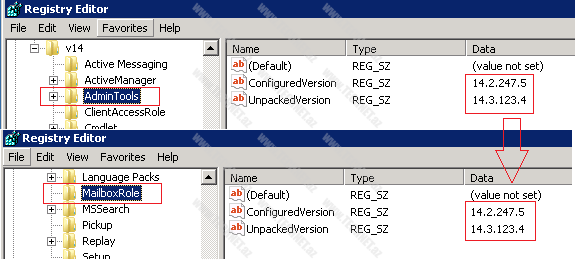
Son
E:\exch>setup /m:upgrade
Welcome to Microsoft Exchange Server 2010 Unattended Setup
Preparing Exchange Setup
Copying Setup Files COMPLETED
The following server roles will be upgraded
Languages
Hub Transport Role
Client Access Role
Mailbox Role
Management Tools
Performing Microsoft Exchange Server Prerequisite Check
Configuring Prerequisites COMPLETED
Language Pack Checks COMPLETED
Hub Transport Role Checks COMPLETED
Client Access Role Checks COMPLETED
Mailbox Role Checks COMPLETED
Install hotfix Microsoft Knowledge Base article 2550886 from http://support.microsoft.com/kb/2550886 to improve Windows Failover Cluster transient communication instability when deploying stretched Database Availability Groups across datacenters.
Configuring Microsoft Exchange Server
Language Files COMPLETED
Restoring Services COMPLETED
Languages COMPLETED
Hub Transport Server Role COMPLETED
Client Access Server Role COMPLETED
Mailbox Server Role COMPLETED
Exchange Management Tools COMPLETED
Finalizing Setup COMPLETED
The Microsoft Exchange Server setup operation completed successfully.
Bu əməliyyat 2 günümü aldı və birbaşa real sturktur üzərində gerçəkləşdirilmiş bir əməliyyatdır. Zəhmət olmsa bu kimi əməliyyatlarda mütləq backuplarınızı və ön tədbirlərinizi görün. Sturkturda əlavə Nod mövcud olduğu üçün servis kəsintisi yaşanmadı və digər Nodların upgrade-i zamanı bu kimi sıxıntılar baş vermədi. İnşAllah sizlər bu çətinliklə qarşılaşmazsınız.
Uğurlar !
Elgüc Yusifbeyli
_______________
MCT
Baxılıb :24633 Yusifbəyli "Bilik Bazası" Öyrən, Öyrət, Gələcəyini Birlikdə Qur
Yusifbəyli "Bilik Bazası" Öyrən, Öyrət, Gələcəyini Birlikdə Qur


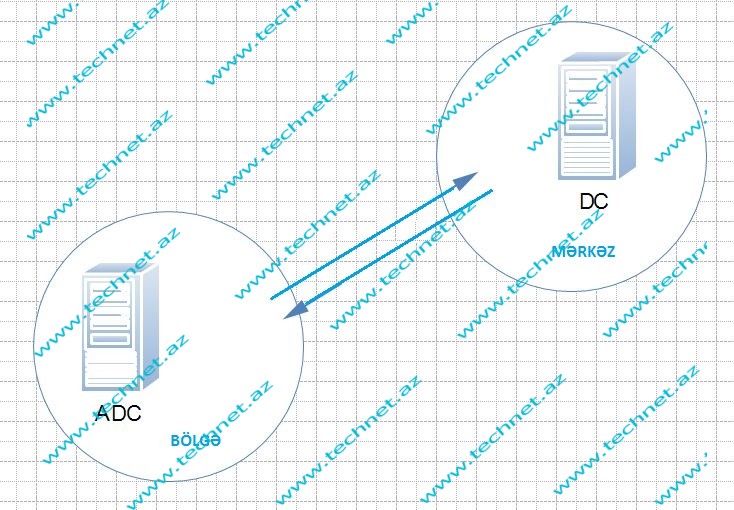
allah razı olsun kardeşim. 3-4 saatlik uğraşıdan sonra bu yazına denk geldim. ve işimi gördü. Emeğine sağlık.
Cümləmzidən kardeş, İşinizə yaradığı üçün sevindim. Uğurlar.